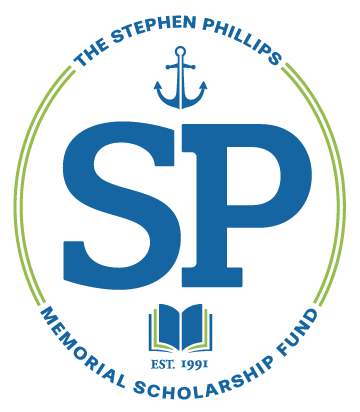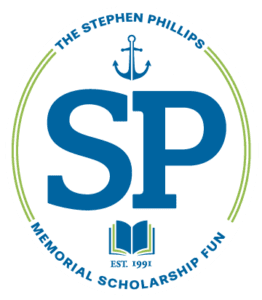FAQs
Technical Help and Requirements for the Scholarship Application
After you start an application, you should receive an email from Stephen Phillips Scholarship Application with the subject line “Welcome to your Stephen Phillips Scholarship Account”. This email will provide you with a link to set your password. The link in this email will expire after 24 hours of the email being sent. Please check your inbox and junk mail for this email, which should arrive very quickly after you start the process of beginning an application.
If you do not receive the welcome email, please email us at staff@spscholars.org or call 978-744-2111 between 8:30 am-4 pm and we will assist you.
In order to log back into your application you will need to use the same email address that you used when you began your application. You will also need the password you created. To resume your application, please click here. If you still cannot access your application, look for the “Forgot password” link. Then check your email for directions to reset your password. Be sure to check your spam and junk folders if it does not come to your inbox.
PLEASE NOTE: The “Forgot password” option will only work if you are using the email address you used when you started your application. If you still cannot reset your password in order to return to your application, please call our office at 978-744-2111 or email us at staff@spscholars.org.
We prefer PDFs for all documentation. For more details on document formats, please read below.
Uploading Files to Your Scholarship Application
Please follow these instructions carefully! If you attempt to upload a document in an incompatible file format, all your other work on that page of the application could be lost.
File Naming and Saving
Apply these general tips about file naming and saving to all of the processes outlined below.
Tips on File Saving & Naming:
- Please name the document something that you can easily recognize, for example, “Formal Essay.docx” or “Goals Essay.pdf”
- Save the file on your desktop so that you can easily find it to upload in the appropriate field on your application.
Saving Other Files as PDFs
If while writing your essays, you have used Google Docs or Pages- the default word processing program on a Mac, Text Editor, etc., you will need to save each document as a PDF.
Also, htm or html files cannot be uploaded to your application. These are internet files (your financial aid information or Student Aid Report) that must be saved as a PDF before uploading to your application.
How to Convert Your Pages File to PDF:
- After completing and saving your document in Pages, click on the File menu and select Print.
- Under the printer menu, on the lower left hand side click on PDF and select “Save as PDF.”
- The default application for opening your PDF on your Mac will be Preview. You can view your PDF here before uploading the file to your application.
How to Convert from Google Drive to PDF:
- After completing and saving your document in Google Drive, click on the File menu.
- Hover over “Download As” and select “PDF Document (.pdf).”
How to save a file as a PDF document in general:
- Most files you can “Save As” a PDF document to your computer, then upload to your application.
- If this does not work, try printing the file as a PDF. From the print menu, you can change the selected printer to “save as PDF” or “print to PDF.”
The email is sent to your recommender(s) as soon as you enter their information into your application and save that page. You should follow up to be sure that they have received the email. Remind them to check their junk mail, too. Sign into your application and go to the Recommendation page to track the progress or your recommender(s) and to send reminders.
If your recommender(s) still do not receive the email, please do the following:
- If you have not yet submitted a complete application, you can check that you have entered the correct email address. If the email address is incorrect for any of your recommender(s), please change the email address and send them a reminder to fill out the recommendation form. Again, check with them to be sure they received the email and link to your recommendation. If they continue to have problems, they should call the office (978-744-2111) or email us at staff@spscholars.org.
- If you have submitted your application and need to make changes to a recommender’s information, please call the office (978-744-2111) or email us at staff@spscholars.org for assistance.
Eligibility and Process
High school students who applied in early April will receive notification by email in late April.
All high school and college students who submitted a complete application by the May deadline (May 1), will receive an email in mid July with our decision. You will know that you have successfully submitted an application once you receive an email from us confirming that we have received your submission. (This should happen within a few minutes.) If you do not receive an email confirmation, your application has not been successfully submitted and you will not be contacted in July.
College Costs
Required Documents
We need the full copy of your 2024-2025 FAFSA Submission Summary (FSS). Information that is required for the Phillips Scholarship is as follows:
- Estimated Federal Student Aid – which includes your SAI (Student Aid Index) and an estimate of the financial aid offer
- FAFSA Form Answers– see the answers provided on the FAFSA form and make corrections (if applicable)
- School Information – includes information from the student selected colleges including graduation rate, retention rate, transfer rate, average annual cost of attendance, etc.
- Next Steps – any required further action(s) and to do the action(s) ASAP
For high school applicants, the transcripts are uploaded by your school/guidance/college counselor.
For students completing the New Application for College Students, we have the following requirements:
- If you graduated from high school within the last year, you should upload a final high school transcript in addition to your college transcript (using your college's portal is fine).
- If you have been out of high school for more than a year and have studied at college for three or more semesters, the high school transcript is optional.
- If you have been out of high school for more than a year and have studied at college for two semesters or less, you should upload a final high school transcript in addition to your college transcript.
Other
Note that the financial eligibility section of the renewal application where you report awards from the college and outside scholarships and awards is in two sections.
- Institutional Awards includes federal awards, state awards, and gift aid given to you from your college/university, which you will most likely receive again next year.
- Outside Awards includes scholarships and awards received from organizations outside your college or university, such as foundations and community-based organizations. These could be one time awards and/or renewable awards. When you list these awards, be sure to select whether they are renewable or non-renewable.