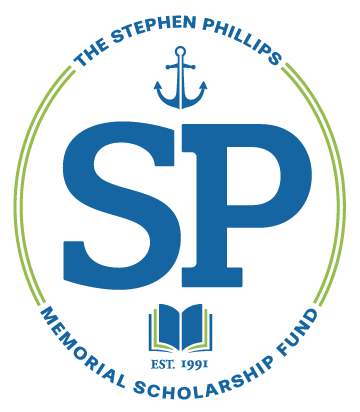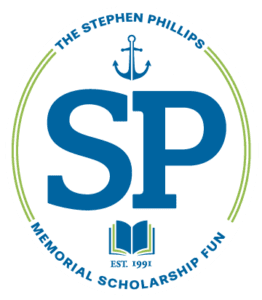Steps to Apply
Enter information about your household, academic history, college choice, finances, and more.
- The application cannot be completed until you know which college you plan to attend for the 2025-26 academic year and have received a financial aid package from that college.
Upload files, including your FAFSA Submission Summary, college financial aid package (from the school you plan to attend in 2025-26), and two essays.
- College applicants will also upload their own college and high school transcripts.
- High school applicants do not need to upload their own transcripts, which will be provided by their school counselor.
Enter contact information for at least one recommender. When recommender contact information is saved in our system, an email is automatically sent to the recommender with the recommendation request and information on how to complete it.
- High school applicants must add a school counselor as their required recommender. They may add up to three other recommenders. Recommenders should not be relatives or personal friends.
- College applicants may add a college professor, high school teacher, or another community contact as their required recommender. They may add up to three other recommenders. Recommenders should not be relatives or personal friends.
We recommend starting an application as soon as possible. Information can be added and saved as it is available. Adding recommender information early is advisable, to give recommenders as much time as possible to complete their recommendations.
When your application is complete, you will have the option to submit it on the final tab, labeled “Confirm & Submit.”. This option only appears when all required questions are answered. A confirmation email is sent after an application is successfully submitted. Please check your junk/spam folder if you do not receive a confirmation email in your inbox.
Explore Your
Financial Eligibility